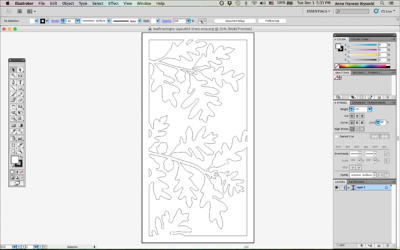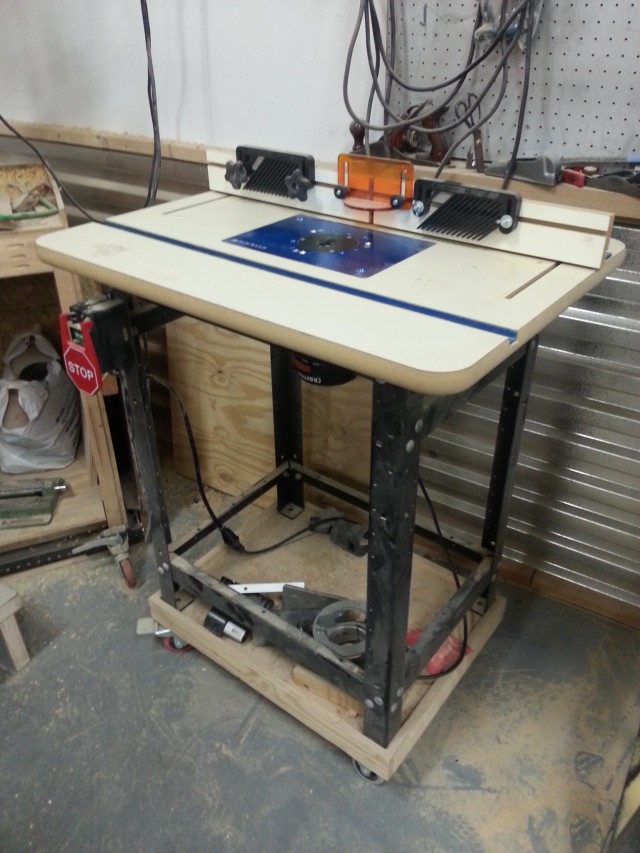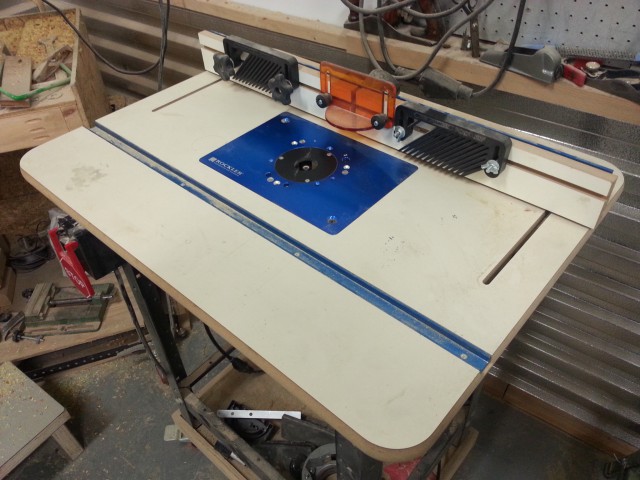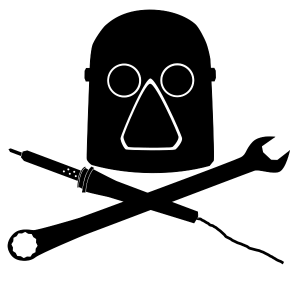Before #1: Your basic 3/8″ plywood

Before #2: My front door, in need of paint, some aesthetic happiness, a fixed doorhandle, and summer. My desire to add a little decoration to the door is, in part, what led me to the Makerspace. I had an idea for panels to go on either side of the door, but no equipment for making what was in my head. When I saw that the Makerspace had cnc routers…

IN THE MIDDLE
I took photos of leaves from the oak tree in our yard:

I traced the leaves in Illustrator, and — by looking at the structure of the tree — made my initial design. I exported the file into svg (with hints from Shane), and Ed helped me use Cambam to convert the svg file into the gcode that the Mogul desires.
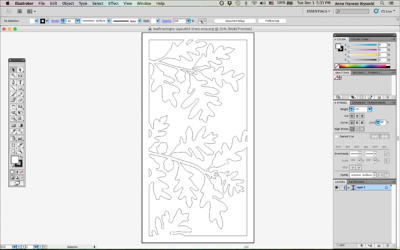
After generating the gcode, we cut the first panel. For me, watching the cutting was like Christmas: exciting — while for Ed, stepping me through the process, this must have been like a long slooooooooow Christmas, watching the design appear through the three passes the router bit made to cut each (complicated) path. (In truth, Ed’s patience and help were the real Christmas present for me.)

This panel was an experiment for me, to learn about how thin and delicate the connecting pieces could be in such cutting. And I learned: what you cannot see in the picture above is how two of the leaves broke off quickly.
In the next Illustrator file I made (which I then cut on the Mogul with Steve Pilon’s also very generous and patient help), the leaves overlap and made their stems thicker. You might be able to see this in the final picture below, which shows the panels painted and mounted. Merry Christmas!
THE END