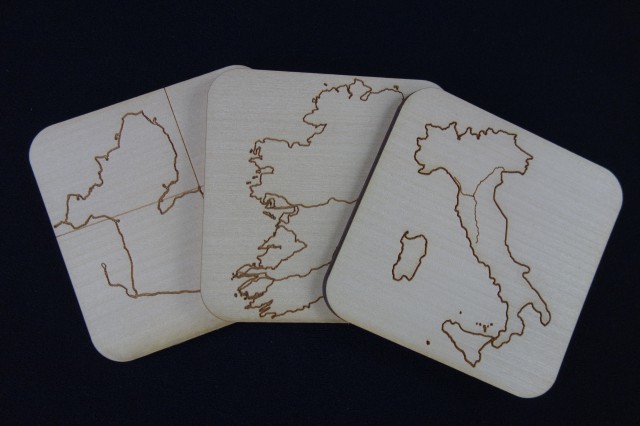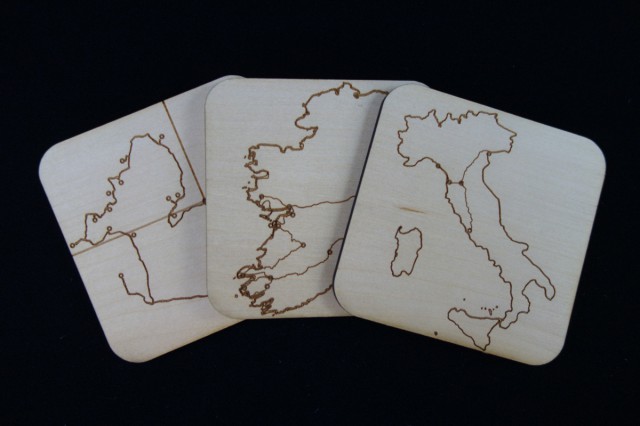Several months ago, a humorous request went out for a Zamboni that could be used on the Nerdy Derby track.
Last year the Milwaukee Makerspace held a Maker Fest and a Nerdy Derby track was made for the occasion. The design allowed the track to be disassembled in 4 foot long sections.
When the track was reassembled, earlier this year, for the South Side Chicago Maker Faire, it was found that the joints did not match up as well as when it was first put together. Small ledges, that went up and down, would cause the cars to bounce off the track or hit the bottom of the car. Both of these scenarios prevented the cars from traveling freely down the track.
As many of you know, we just had a GREAT Maker Faire here in Milwaukee last month and the Nerdy Derby track was needed again!
We produced, and ran, over 1000 Nerdy Derby cars over the 2 day event. Wow!
A month or so before the event I started working on an idea for a Zamboni type of device. My first thought was of a custom contoured planer that could be used at each joint to smooth them out. This idea seemed like too much work so I proceeded forward with my second design. This consisted of a simple sled hat used a drum sander, which smoothed out the high spots. Wood putty was then used to fill in any low spots.