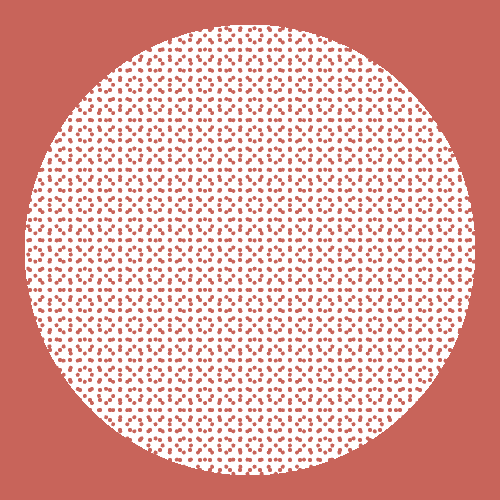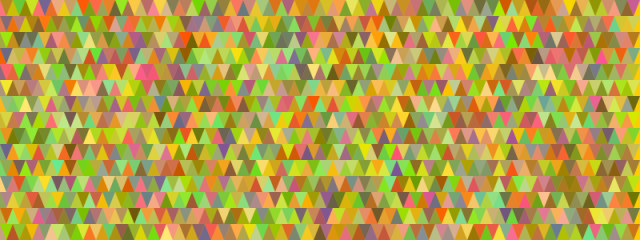I finally got around to using Python mode for Processing 2.x. I have used pyprocessing for 1.x in the past but the current version is supported by the official IDE. While I am not very good in either, I am more comfortable with Python over Java, Processing’s default language.
I create a few simple “sketches” to get used to the format. After comparison of a few animations in both languages, Python mode was noticeably slower – around 2-3 FPS versus > 15. I worked around this issue by saving each frame as an image and combining them with GIMP to make a .GIF animation. Here are a few sketch outputs – both static and dynamic.