I used the Makerspace 60 Watt laser cutter to make coasters that show the path of some road trips I’ve taken. That way I can enjoy the sweet irony of sitting on my couch enjoying a tasty beverage while having thoughts of travel! This project was somewhat inspired by mmassie’s OpenPaths Zurich vacation keep sake project.
As I don’t use OpenPaths, I used Google maps to plot the course of past road trips, and simply took screen captures. I wanted to create vector images with hairline width (0.001″) lines so the laser cutter can make each coaster in 45 seconds instead of 20 minutes. There are many ways to generate vector data using these raster .png images. I chose to semi-manually edit out unnecessary parts of the images using GIMP, and then used Inkscape to extract vector data from the resulting simplified images. If you’re new to these tools, just search for “Inkscape raster to vector” tutorial videos. An alternate approach is to just import the raster image into Inkscape, and use the Bézier line tool to trace the important paths. Yes it is manual, but this alternate method also only takes 5 minutes to complete.
The coasters are cut from 3/16″ 4″ x 24″ solid basswood using fairly standard settings of 100% power, with 100% speed for etching, and 3.5% speed for cutting.
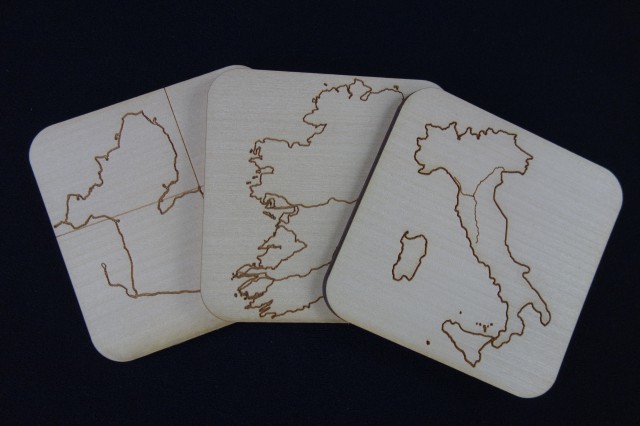
I made quite a few coasters, and above is a photo of three of them. The coaster on top is a rail trip through Italy, the second is a 1000 km, 12 day (right hand) drive through Ireland, and the last is a much longer than 12 day road trip through the southwest – note the vertical and horizontal lines are the state borders of NV/NM/CO/UT.
A few days later, after polishing my vector editing skills in Inkscape, I made an improved version of the above three coasters. I added circles to more clearly highlight each stop, and I etched the names of each stop on the reverse side of each coaster. One group of raster to vector settings I used in Inkscape resulted in the creation of two sets of (closely spaced) hairlines for the outline of Italy, as shown in the coaster above. I really liked how distinct the outline of Italy is relative to the path of the trip. I chose to intentionally create two offset hairlines for the other country or border outlines, using Inkscape’s linked-offset path command.
Check out the new and improved design of the front, with dual country/border outlines and circles to denote the stops:
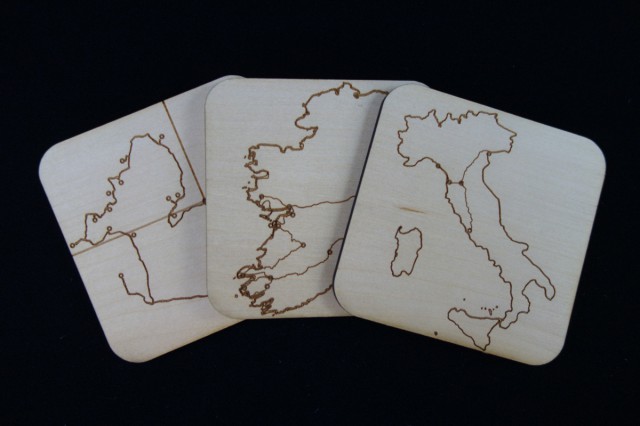
Check out the reverse sides of these coasters shown below, with names of each stop etched on them. Albuquerque.
