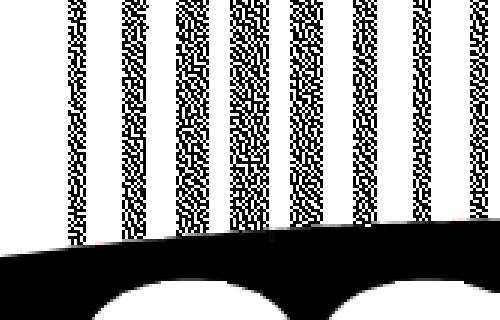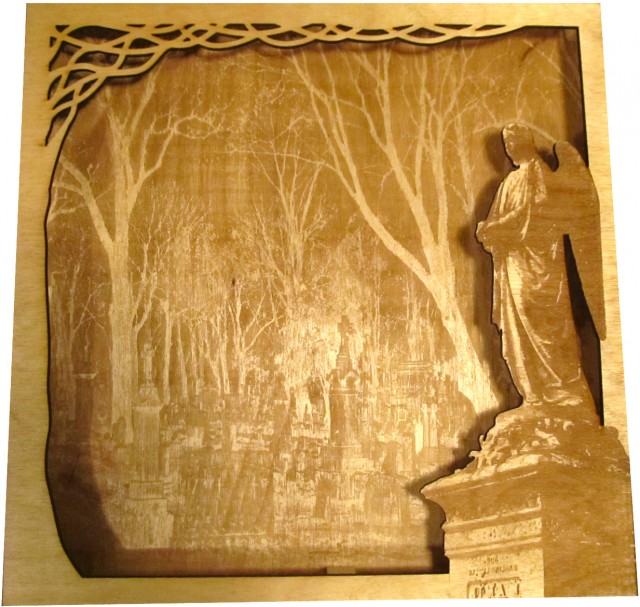The idea was simple: make something to help keep track of our supplies so we know when we’re running low on the essentials. After weeks of kicking the idea around and various rough doodles, this project finally took shape. Two days after the first cut on the laser cutter, it was complete.
Made from multiple layers of acrylic, cardboard, and wood, the “Milwaukee Makerspace Consumables Super Analog Status Board” is a clipboard-sized device with nine sliders installed in enclosed slots. Sliding the tabs right displays more green to indicate “full” or “lots” and sliding left reveals the red acrylic below to indicate “empty” or “low.” The user can carry the board around the Space with them as they check on supplies and when done, a large hole centered at the top allows the board to be hung up and displayed on a wall.
The hardware holding the whole thing together can be loosened and the layers disassembled. The cardboard insert that the text resides on can be swapped out should we decide to change the list of items we want to keep tabs on. The supplies being tracked currently include:
- Toilet Paper
- Paper Towels
- Hand Soap
- Welding Gases
- Welding Wire
- Propane
- Soda
- Duct Tape
- Painter’s Tape
A digital version may or may not be planned for future release.