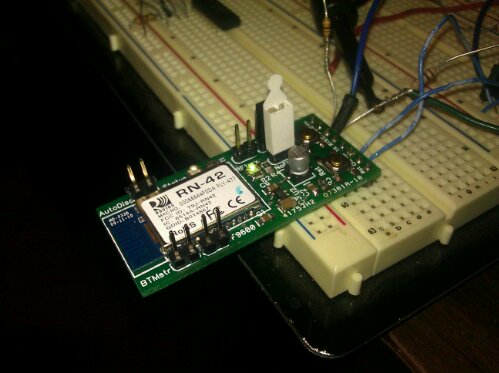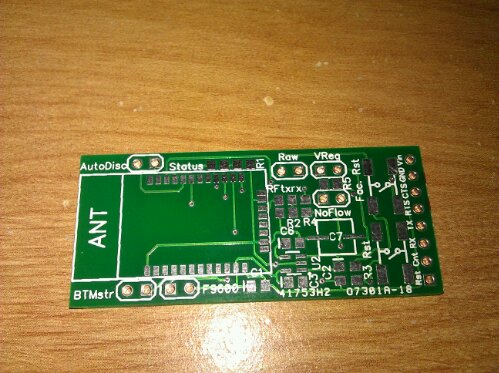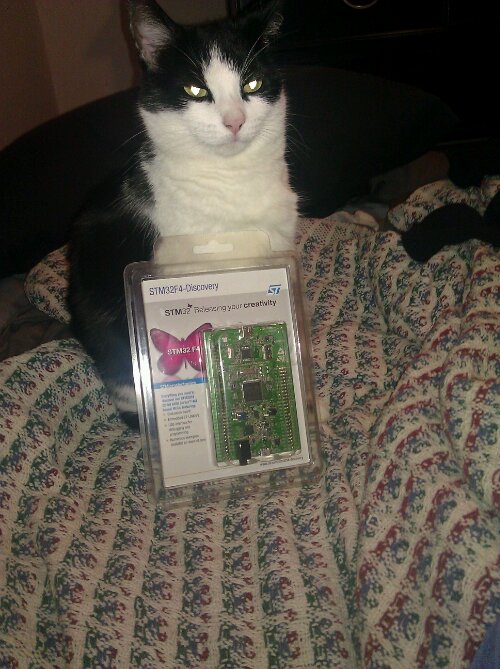The tie pin PCBs came in and they look great! We’ll use these PCBs to teach folks how to solder and spread the word about Milwaukee Makerspace!
The tie pin PCBs came in and they look great! We’ll use these PCBs to teach folks how to solder and spread the word about Milwaukee Makerspace!
In the photo above you see two identical boards each showing the opposite side. On the logo side two flashing rainbow LEDs go into the eye sockets and two current limiting resistors go to the left and right of the welder’s mask. On the back side, near the bottom of the pcb you can see two large rectangular pads that bracket a very large circular pad. The feet of a surface mount coin-cell battery holder that goes up and over the circular pad are soldered to the rectangular pads. The resulting cavity is a perfect fit for a standard CR2032 coin cell battery. Near the top is an oval shaped pad where the tie pin is soldered down.
Whenever we offer a Learn to Solder session at an event we’ll have these PCBs and associated electronic components in kit form available in exchange for only the time and effort required to learn to solder one together. (Small donations are appreciated, but in no way required) Most folks take less than 10 mins to master the basic soldering technique and are rewarded not only with a flashy tie pin or broach but also with a newly opened door to possibilities by virtue of their new ability to construct electronic circuits.