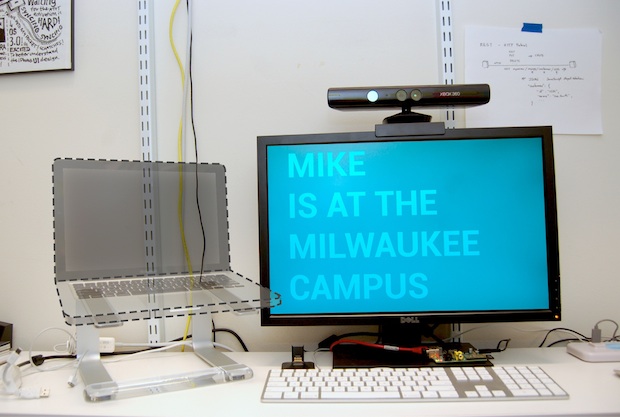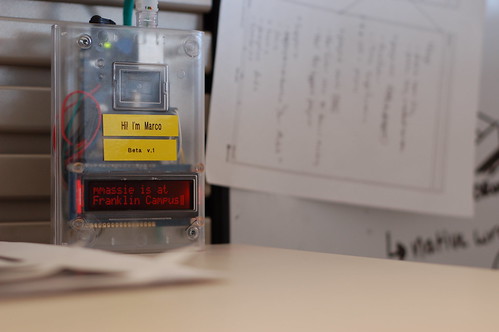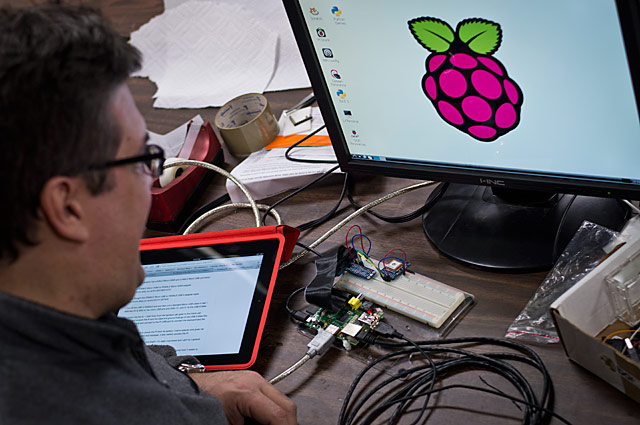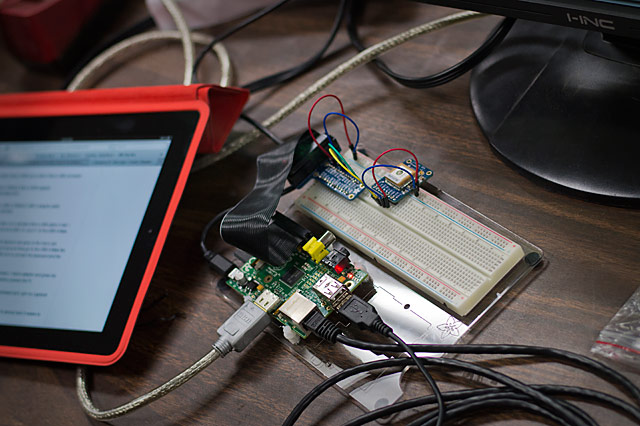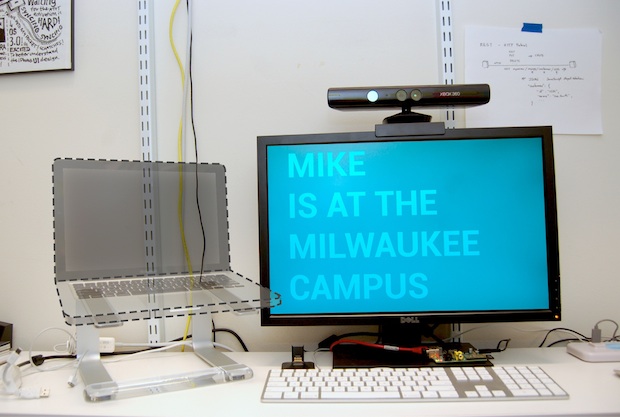
A while back, Jason G. and I were talking about notifying coworkers when working out of alternative campuses, coffee shops or being in the office but just away from the desk. Empty desks give you no story beyond looking for clues like a missing jacket, bag, etc. We thought it would be fun to use an Arduino to update a small display on our desk with a message to where we were. Jason set out to build the backend – using Google Latitude on our phones he could update a web server which also let us create geo-fences around map locations that would trigger an output during work hours. We called it Marco… get it?
The prototype worked, but I was struggling with half of my part, the physical object – screen sizes sucked, wi-fi v cable, and I couldn’t get it in the footprint that I wanted it.
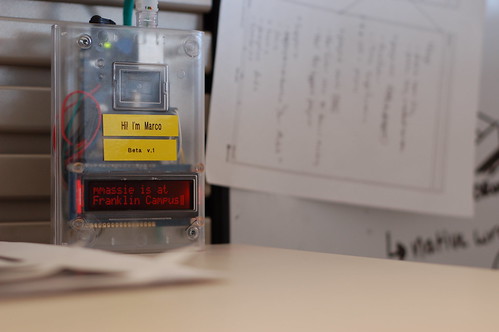
The other piece that was bothering me was that, during a little research, roughly ~90% of the empty desks around me had an orphaned monitor. Most every empty desk had a blank monitor and I was toiling with a display problem… enter Raspberry Pi. Now the idea is to take over that monitor when the users are away. Most external monitors that we had offered multiple inputs, so a simple tap on the input button and Marco can display anything we’d like from our base of geo trap triggered messages, foursquare check-ins to even displaying a message that we text to it – “Elvis has left the building” [send]
*UPDATE* – Thanks to circulating this around with fellow Maker’s Pete and Vishal, we’ll explore using a passive IR sensor to wake the display when there is activity in front of it to save on screen and energy use.