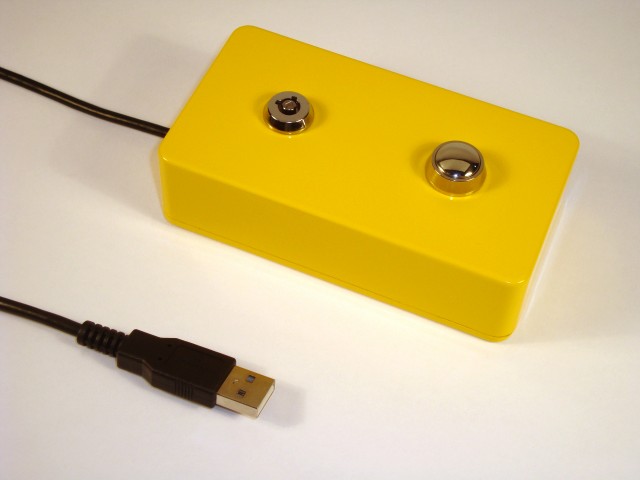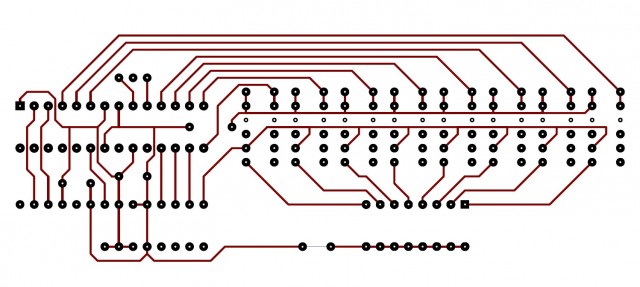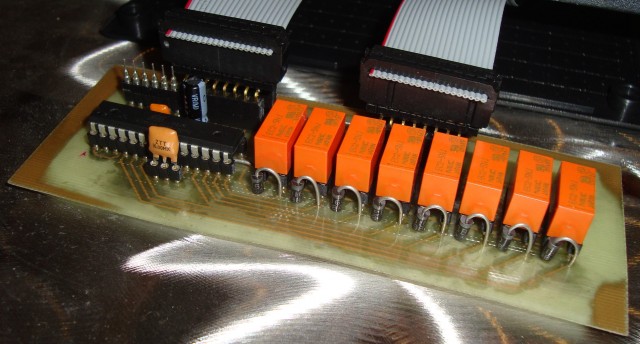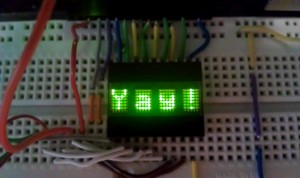About 3 months ago, in caffeine fueled bravado, two of my friends and I decided to try to build an aquaponics farm in Botswana, a country in Southern Africa. After a lot of reading, field trips to a few impressive facilities, and a trip to Africa, where we secured a partnership with a local institution, we wisely decided to build a system locally first.
Aquaponics is a mixture of hydroponics (soil-less agriculture) and fish aquaculture (hence the cat’s laser-like focus). It is a symbiotic process, where the fish’s organic waste fertilizes the plants, and in return are supplied with filtered water. The only system input is fish food.
The two (2) black plastic boxes pictured above used to be one (1) 330 gallon IBC tote, which are usually used to store and transport fluid and other bulk materials. We cut the container about cut about two-thirds of the way up. The larger bottom tank holds 40 yellow perch for now – it can support about 80-90 fish. Water from the fish tank is pumped through the black pipe in 10 minute on/off cycles to the grow bed above. An Arduino housed in the blue box to the right controls the pump and also monitors water temperature. We plan on adding sensors to monitor the water chemistry (pH, nitrates, etc.) in the future.

The grow bed is media based. In other words, we use a mixture of rocks and expanded clay (the red stuff) to support the plant’s roots and act as a bio-filter to filter the water and convert fish waste (ammonia and nitrites) into plant food (nitrates). The filtered water falls back to fish tank through the PVC pipe (there are several small holes under the rock), which introduces oxygen via percolation and completes the mostly closed-looped cycle. A set of six (6) full spectrum T5 lamps provide the artificial light. The first crop of tomatoes, radishes, pepper, lettuce, and some wicked cucumbers is sprouting in the plastic containers and should be planted within the media within a day or two. We are expecting the first harvest in 4-6 months.
So now that we are seasoned farmers, we have launched a campaign to build a larger, floating-raft system in Botswana at a local institute of agriculture. We are currently in the fund raising phase on indiegogo. If everything falls into place, we will start construction in late summer (winter over there) of next year.
Pictured below is the reason we are pursuing this project. It hasn’t rained there since 2009. Combine that with the poor soil and the country has to import almost 100% of its vegetables and most fruits. We are hoping that water and energy efficient aquaponics based farming that produces hormone and chemical fertilizer free fish and plants is the answer.