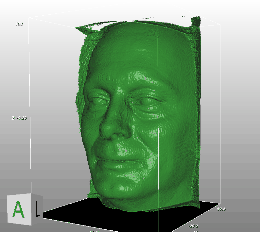Today was spent researching all the manipulations involved in getting a CT scan into printable form and I managed to get a print out of it. The process starts with DeVide where the dicom data from the CT scan is processed using a dual threshold, decimation filter, and stl writer. The stl file contains a lot of unwanted stuff, in this case, soft tissues inside my head that add triangles but won’t be seen in the print, so those are removed by applying ambient occlusion followed by selecting and deleting vertices by “quality” (which will be very low values for vertices on the interior of the object). This process invariably blows small holes in the desired surface, so you apply a “close holes” filter to fix that (which closed up the nostrils very nicely). Next you open the stl file in netfabb and rotate and clip unwanted external stuff and apply repairs as necessary. Finally, drag it into slicer and scale it. slice and print.
Category Archives: art
CT Scan Processing into 3D printable STL files
While investigating software to extract bone data from CT scans and turn it into 3D printable STL files, I played with a CT scan of my own head that was used to treatment plan orthodontics. I have been using DeVide to process the data and finding it is not only easy to use, but a lot of fun!
The animated gif was made by sweeping the lower threshold of a dual threshold module from -800 to 900 in steps of 100 with the upper threshold fixed at 1400. The effect is to strip away the lower density tissues leaving only dense bone at the end of the sweep. I saved the result of each run as a png file then converted to an animated gif using an on-line service.
Home Theater with Insane Subwoofer
After the mediocre commercial successes of some of my previous audio products, I decided to pursue a project that has absolutely no commercial potential. Although my Automated Gmail Assistant had a 0.1% view to purchase rate, they definitely delighted their new owners! On the other hand, my novel audio surround sound processor, audio-visual processor and audiophile headphones did not produce any revenue, despite being manufactured in an exclusive edition of one each. Not to be discouraged, the goal of this project was to expand on the core idea behind the aforementioned audiophile headphones, but to overcome the main two drawbacks of using headphones: 1) Many people find that headphones are too uncomfortable and impractical for long term listening. And 2) most headphones lack the concert-like visceral bass impact, which is that feeling of the kick drum shaking your chest that only rock and roll shows could provide.

Simply put, the Humorously Maniacal Milwaukee Makerspace Multimedia Machine (HMMMMMM) is a personal sized movie theater, with 5.16 surround sound. That’s right, this theater is like a conventional 5.1 home theater, but with 15 extra subwoofers to delight the senses. While the bass in a live concert can be felt in your chest, the bass in the HMMMMMM can be felt in your soul(!). In addition altering listener’s consciousness, the HMMMMMM will soon be used to screen our yet-to-be-filmed Milwaukee Makerspace orientation video as an integral part of our onboarding process for all new members. The HMMMMMM measures about 7 feet long and about 4 feet wide. An eager movie-goer can simply climb up the integral stairs (shown on the left) and jump in through the 27” diameter escape hatch in the top of the HMMMMMM. Despite its crazy appearance, the HMMMMMM offers a surprisingly comfortable reclining position, much like that of a lazy-boy. Check out this photo of the HMMMMMM under construction for a better idea of the ergonomic internal layout: There is a pillow for one’s head, and ones feet extend to the right. The 27” display is mounted to the angled portion on the top surface, about 24” from the viewer. Eventually, two 24″ monitors will expand the visual experience into the periphery.

The audio portion of the HMMMMMM is a 5.16 system. The high frequencies are played by 5 uninteresting Swan/HiVi speakers that are arranged in a properly boring 5 channel surround configuration. The more exciting portion of the audio system is the subwoofer – well, the 16 (Sixteen) 10″ high efficiency subwoofers that provide that TrueBass™ sensation the masses crave. Its clear from the use of 16 subwoofers that one object of the HMMMMMM was to create an audio system that plays low bass. Playback of really low bass typically requires an extremely large speaker box, and still notes as low as 20 Hz are rarely audible. However, inside any speaker box the bass response is naturally flat to much lower (subsonic) pitches. For more on the sound pressure level inside and outside speaker boxes, check out this link. The graph below is a measurement of the SPL or sound pressure level (how loud it is) versus frequency (pitch) at the listener’s ears in the HMMMMMM.
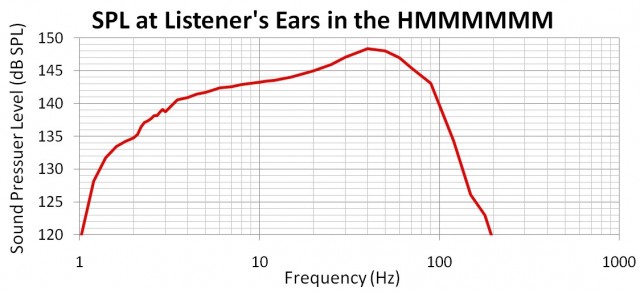
The graph shows that with a sine wave input, the SPL inside the HMMMMMM is 148.6dB at 40 Hz. That means the acoustic pressure on the 27” diameter escape hatch is 45 pounds. Excellent. Note that earplugs in addition to earmuff style hearing protectors are mandatory to safely experience the TrueBass™. To understand this strict hearing protection requirement, lets compare the sound pressure level inside the HMMMMMM to other audio systems that may be more familiar. Note that the loudness of these other audio systems are not visible in the graph above, because essentially all other audio systems (including yours) are inferior. Adjusting the margins of the graph a bit produces the following graph:
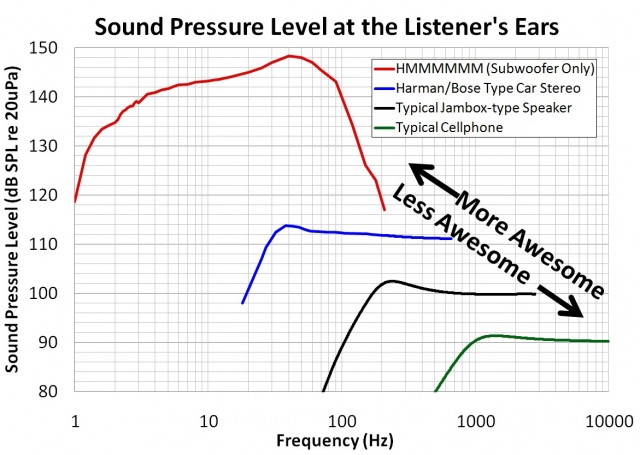 The plot shows how loud typical audio systems are, and how low they play. For example, cellphone speakers play only a bit below 1khz, and are ~90 dB if they’re 40cm from you. When a Jambox-type bluetooth speaker is about 60cm from you, it plays ~10 dB louder, and another 1.5 octaves lower, to 200 Hz. Typical bookshelf speakers can get another 5 dB louder if you’re 1.5 meters from them, but only play down another octave to 100 Hz. OEM installed car stereos are a big improvement, but they’re still not in the same league as the HMMMMMM. Yes, the IASCA record holding car is louder than this, but it plays only from 50 Hz to 60 Hz, which isn’t even really bass.
The plot shows how loud typical audio systems are, and how low they play. For example, cellphone speakers play only a bit below 1khz, and are ~90 dB if they’re 40cm from you. When a Jambox-type bluetooth speaker is about 60cm from you, it plays ~10 dB louder, and another 1.5 octaves lower, to 200 Hz. Typical bookshelf speakers can get another 5 dB louder if you’re 1.5 meters from them, but only play down another octave to 100 Hz. OEM installed car stereos are a big improvement, but they’re still not in the same league as the HMMMMMM. Yes, the IASCA record holding car is louder than this, but it plays only from 50 Hz to 60 Hz, which isn’t even really bass.
Note that the difference in loudness between a cellphone and a car is 20 dB, while the HMMMMMM is 30 dB louder than a high-performing car stereo. Also note that the frequency range of a piano, with its 88 keys, is about the same as a bookshelf speaker – a bit over 7 octaves. Surprisingly, the subwoofer portion of the HMMMMMM has a 6 octave bandwidth, but it plays the 6 octaves you’ve never heard before! The HMMMMMM plays 6 octaves below what your bookshelf speaker or Jambox calls bass. The HMMMMMM has a +/- 6 dB passband extending down to 2 Hz, with the output at 1 Hz being nearly still above the 120 dB “threshold of pain.”
Disclaimers: For safety, the big 2000 Watt amplifier that drives the HMMMMMM to its full potential is not available when the author is not present. Ironically, the author has taught 75-100 people, the eager early HMMMMMM listeners, how to properly insert earplugs, meaning that the HMMMMMM is actually a learning tool for hearing safety! Finally, the author has some hesitancy in having the HMMMMMM reproduce recordings with 5 Hz content at 140 dB, because typical hearing protection has little effect at these unnaturally low frequencies.
PS: Please don’t hesitate to contact me if you’d like to help with the video scripting, filming or editing.
Bay View Gallery Night

It seems like just four months since the last Bay View Gallery Night… oh wait, it was!
We’ll once again have a group show, this time titled: More Awesome Things From the Makerspace, which is our way of saying “come check out all the crazy things we do!”
It’s all happening Friday, September 27th, 2013 from 5pm to 10pm. And as always, we’ll have some sort of magical surprise to knock your socks off!
(Or who knows, maybe it’ll be something that gently removes your socks and then carefully places them into the nearest laundry basket…)
Molding & Casting a Prop Bracer
As someone who has gone to GenCon quite a few years and knows several of the GMs of major events, I’ve started getting asked to make props… This year I have decided to expand my experiences in molding and casting in order to make one of the props. The prop requested was a “Bracer that looks like it is made of Amber – part of the shell of an insect”. Thankfully I was afforded quite a bit of creative leeway beyond that.
In the past I have used Smooth-on products, but one of the members of the Makerspace mentioned they were a distributor for Alumilite, so I thought I would give them a try. This was my first experience with most of the Alumilite products.
I ordered the following supplies:
Mold Putty – 15 2 lb. Lt. Blue
Amazing Clear Cast 2 gal. Kit Clear
Other items I used:
3” Diameter PVC Pipe – Approximately 18” long
3” Diameter Hose Clamp
Plaster Bandages
Vaseline
Disposable Mixing Containers
Stir Sticks
Steel Wire (to hold the mold together)
Syringe
Drinking Straw
I wanted to make a “generic” bracer that would fit either arm, not a right or left arm bracer, so I didn’t want to do a life cast of my arm first – it would be too specific. Instead I picked up a piece of 3” pvc pipe, cut a section out of most of it (leaving a part connected) and then used a hose clamp to tighten the open end down. It turned into a really good stand-in for a human arm. The shape is close enough that it is recognizable, but is not left or right arm specific. (Note that the screws in the picture were added at a later stage)
Once I had the basic form for the arm, I used the synthetic clay to create the shape of the bracer. I was going for an organic look, so I wanted curves and no sharp edges. The biggest challenge I had was trying to smooth out the sculpt. I still need to figure out the right technique. Sadly, I forgot to take pictures of the sculpted bracer.
Once I had the sculpture complete, I added some screws around the edges as alignment points. I was careful to make sure the heads were close to the PVC so they would not get stuck in the molding material. Then I got to try my first new material – the Mold Putty. I really liked the idea of it – take two parts, hand-mix, then just push it onto the original. It essentially worked exactly that way. I thought the mixed consistency was almost perfect for my application. Unfortunately, the biggest difficulty is being sure not to trap air in it – particularly when placing a second mixed batch next to an already placed batch. I ended up with some imperfections in the final mold because of this. Would I use it again? Yes, but I think I may also try other approaches – either a box and pourable rubber, or brush-on rubber.
Given the way I wanted to cast the bracer – standing vertically – I wanted to make sure that I was able to hold the rubber mold to the arm form well. So, using the plaster bandages, I made a two-part “mother mold” for the rubber mold. First, I coated everything with Vaseline as a release agent, then I covered half of the arm piece with plaster bandaging, making sure the edges were particularly strong, and that the top edge, where I would be creating the second half of the mold, was also quite smooth. After the first half of the mother mold cured, I then coated the edge of the plaster with Vaseline to make sure the other half would not stick to the first half. Once I was done placing the Vaseline, I then coated the other half with plaster bandages.
Once all of the plaster dried, I used a sharpie and drew lines across the edges of the plaster. These lines are so that I could realign them easily after I took the mold apart to remove the original sculpt.
After I removed the original sculpt, I realized I forgot something major… A way to get the resin into the mold. Oops! After a bit of thought, I decided the easiest way to get the resin in would be to drill some holes through the PVC pipe and pour it in that way. Ideally, I would have designed pour holes and vent holes into the original design of the sculpt. Something to remember for the next one! In order to try to control the fluid a bit better, I used straws to extend the holes out. Bendy straws would have been good – I’m not sure how effective straight straws were.
Using the volume of clay from the original sculpt, I did a rough guess at how much resin would be needed to fill the mold (~12oz). I measured out 6oz of each of the two parts, added one drop of red and six drops of yellow to one of them, then mixed it. I used a syringe to suck up the mixed resin and transfer it into the mold. It worked quite well, although it was a bit disconcerting because of the number of bubbles that were exposed during the suction process. Thankfully, as soon as the resin reached normal pressure the bubbles disappeared.
The resin takes 24 hours to cure. 24 hours wondering if it turned out.
And after that full day of waiting, I de-molded it. Quite the pleasant surprise! I think it may have slightly too much red, so I’ll have to correct that for my next iteration. I’m still debating about sanding and buffing it in order to get it to be more glass-like.