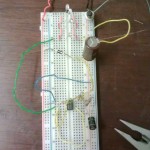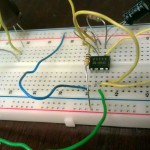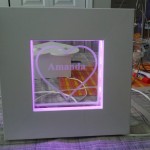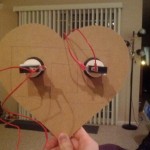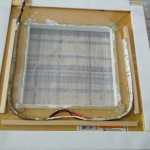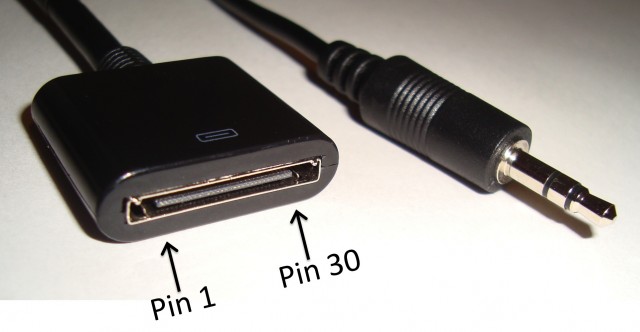Anyone who’s ever visited Makerspace knows that the ‘Library’ is home to tons and tons of stuff. Component parts, IC chips, belts, pulleys, batteries, etc. Occasionally I lose myself in there for a few hours and just explore the shelves. This is a post about one of my more interesting discoveries.
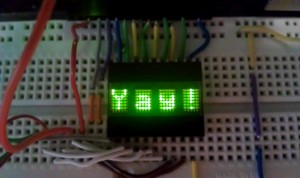
I came across a whole bag of these in the LED bins. They’re 1″ wide, four-digit alphanumeric displays. Each character consists of a 5 mm tall, 5×7 LED dot matrix display. The device comes complete with on-board RAM and an ASCII decoder capable of displaying up to 128 different characters. It’s even possible to dim the brightness. I’m also partial to the color green.
The major drawback I’ve found is the number of pins required for use. The thing has seven data pins and the extended features for writing/reading/displaying require a ton of connections. I used all but four of my Arduino Uno’s I/O pins while tinkering with it. You’re probably better off using a LCD display or something with serial data support, but these are still small and numerous in our ‘Space so they’re worth toying with. Also there’s been a few other people who played with these and posted their findings online. I’m seriously considering building a small desk clock around one or two of these in the future.
If you’re interested in using one of these displays on your next project, I’d suggest reading the blogs by these fine folks here:
http://buzzdavidson.com/?p=148
http://dorkbotpdx.org/blog/wardcunningham/yow_revisited_in_txtzyme
http://gorgusgfx.se/?page_id=62 (I think this is in Swedish, but the code still works!)